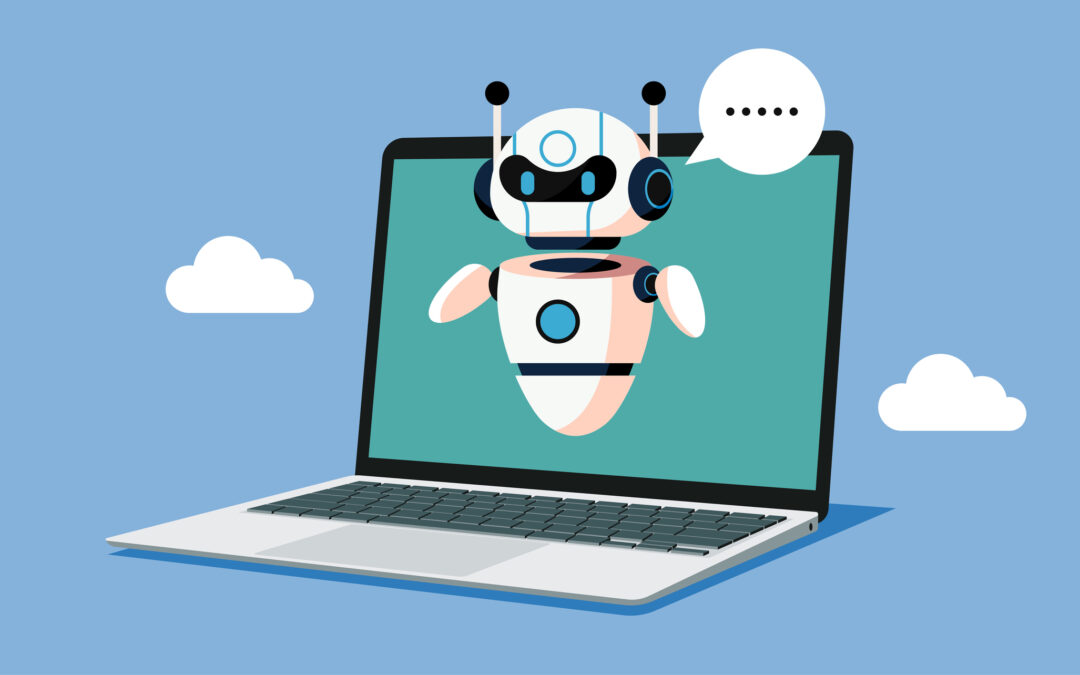As an email marketer, it can sometimes feel like you’re in the trenches, constantly battling for a sliver of your subscribers’ attention spans, but what’s new? lol! Well, we’ve got a little secret to help that’s not so secret anymore—AI. But don’t worry, this isn’t another article about how AI is going to replace all of us. So, before you start envisioning a fleet of robots taking over your job, let’s get one thing straight: AI isn’t here to take over your profession (at least not today!). It’s here to make it easier. So, grab a cup of coffee, and let’s talk about how AI can be your assistant in crafting better emails.
Prompts
It all starts with a clear and well-thought-out prompt (your written description of what you are asking an AI tool to do). Crafting the perfect AI prompt can be tricky and in some cases even frustrating, but it’s the key to unlocking the full potential of what AI can do for you. If you aren’t being intentional with the prompts you are putting into your AI tools, you’re shooting yourself in the foot before you leave the starting line. Needless to say, the old adage of ‘garbage in, garbage out’ applies. So, here is a streamlined checklist to ensure your prompts are clear, effective, and ready to generate results:
- Be Specific: Define your request clearly, using precise language, so the AI can provide the targeted information you seek.
- Provide Context: Include any necessary background information to guide the AI’s response, ensuring it aligns with your expectations.
- Choose the Right Format: Explain your preference for the structure of the response (e.g., list, summary, detailed explanation).
- Use Keywords: Incorporate relevant keywords to help the AI focus on the main topic and understand the subject matter better.
- Revise if Needed: Don’t hesitate to adjust your prompt based on the AI’s responses to refine the accuracy and relevance of the information provided. This is a common part of the process.
Crafting good AI prompts takes practice—think of it as giving your AI a well-drawn map to a destination. In this case to a great email.
Using AI for Your Subject Lines
Oh, subject lines, we’re sure you’ve heard enough about them, but what can make crafting them a little less tedious? AI can be a huge help here. Have ChatGPT either get you started by suggesting new subject lines or deliver variations on a subject line you already have in mind. AI is great at coming up with variations on an initial idea. You may even consider starting off with a prompt that has ChatGPT summarize what makes a successful subject line (ChatGPT can help with that too!) However you approach it, below is an example that can get you started:
Prompt #1:
Provide a subject line for an email. The email is to announce the launch of our new eco-friendly product line to our existing customers. The tone should be upbeat and inviting, and we want to encourage them to check out the new products on our website. (You would obviously vary this content based on your unique needs.)
ChatGPT:
Discover Our Green Horizon: Eco-Friendly Products Are Here!
Prompt #2:
Create 3 variations of that subject line that include all of the elements of a high-converting subject line.
ChatGPT:
- Exclusive Early Access: Be the First to Embrace Our New Eco-Friendly Range!
- We’re Changing the Game with Our Earth-Loving Products – Join Us Now and Make a Difference!
- Say Hello to Sustainable Living: Unveiling Our Latest Eco-Innovations Just for You!
From here, you can refine what ChatGPT gave you, prompt it again to get more variations or improve on the ones it already provided.
Using AI to Write the Body of Your Email
Once you’re past the subject line, the body of your email is where the real work happens. AI can help you create an engaging first draft, but keep some of the tips above in mind as you prompt your AI tool. With a detailed prompt, AI can stitch together a narrative that is not only convincingly human-sounding but also hits all the key points you want to deliver to your audience. Think of AI as a tireless marketing assistant who’s read a ton of articles on email marketing—but still needs guidance to create the best content.
Remember that AI isn’t perfect, just like us it can be wrong, make things up, or deliver results that don’t come out the way we intended. Where AI thrives is having a blueprint to follow when constructing your email content. Start by asking it to summarize the elements of a high-converting email, then continue your request within the same query string. Next, consider the following steps:
Prompt 1:
We want to write a marketing email in the below style, just respond with read and I’ll follow up with the bullet points to include in the body.
[Insert desired style in detail here]
ChatGPT:
Read
You:
Now using the above style, write a marketing email using the below bullet points:
[Insert desired subjects to cover in detail, the structure, CTAs, and any applicable statistics or facts]
ChatGPT:
[Outputs Email]
And voila! Obviously, that isn’t the final product. But from here, you get to do what you do best, using your expertise about your company, product, or service to optimize the email content to suit your needs.
Keep in mind that ChatGPT can only remember so many lines of prompts before it starts throwing earlier ones out. (ChatGPT-4 can remember about 10,000 words in one string at the time of this article.) If you’ve been using ChatGPT and notice that after a long string of requests it sometimes just…breaks, that’s why. If this happens, simply start a fresh line of dialog and input the prompts you started with previously, assuming they’ve been working for you.
Add a Human Touch to Your Email Marketing Design
While AI could probably spin a yarn better than Grandma after her third Earl Grey, it’s no replacement for experience (yet). Once AI has gotten you most of the way there, you get to add the polish that will make that good email great. Keep what you like, take out what you don’t, and be sure to fact-check any statistics or facts included without instruction. Use AI to get the content flowing, then tweak as needed.
Testing & Final Thoughts
Something most of us love about email marketing is that it’s highly trackable making it easy to run tests – and AI tools are the same way. With your new AI assistant by your side, crank out a few variations, refine your prompts, run the emails through A/B tests, and let the data speak for itself. Then refine, rinse, and repeat.
AI is a powerful tool, but your human intuition and industry expertise are what can take a good email and make it great. AI might seem like a whizz at the keyboard, but it doesn’t have a heartbeat. That’s where you come in.
If you’d like to read more about AI in Email Marketing, check out this article featured on Forbes written by OPTIZMO’s COO Tom Wozniak: Four Questions Email Marketers Should Be Asking About AI
And if you’d like more articles like this covering things like AI, Email Marketing, and other industry-related topics, check out our full Blog Here!