OPTIZMO Email Marketing Tips – Suppressing High-Volume Non-Responders
In 2020, we’re continuing to add more useful content to our website. In this week’s article, we look at the benefits of suppressing high-volume non-responders from your email campaigns.
Suppressing High-Volume Non-Responders
Strategic email suppression list management can go far beyond the legal requirements of suppressing the email addresses of recipients who have opted out of receiving future campaigns. In fact, it can be used in a variety of ways to optimize campaign performance. In particular, suppression list management can be used as a part of your audience targeting strategy, by negatively targeting (i.e. suppressing) certain audience segments from your mailing lists.
As you and your email partners send campaigns over time, it is likely you will be marketing to the same recipients multiple times. Sending variations of the same offers to your email list multiple times is often a highly effective marketing tactic to drive the most response over time. It’s also common in many marketing channels to evaluate the frequency with which you deliver a marketing message to each individual in your audience. While sending multiple marketing messages to the same individual is an effective approach, there does come a point of diminishing returns where continuing to market to an individual who has never responded is unlikely to ever drive a response or conversion.
The key for marketers is to look at their campaign performance data holistically, over a range of time to identify the appropriate frequency after which it no longer makes sense to keep promoting an offer or campaign to recipients who have demonstrated no interest in the product or service. Here are a few benefits marketers may experience from removing these unresponsive recipients from email campaigns.
Improved Deliverability – Achieving a high rate of email deliverability has become a more complex challenge over the years. One of the many variables that can impact deliverability is the mailer’s Sender Reputation. If an email marketer regularly sends email to users who never open or engage with their campaigns, it can be noted by various email service providers and have a negative impact on the mailer’s Sender Reputation. Among other things, a poor Sender Reputation may lead to email providers directing emails into recipient promotions or spam folders. If emails are going to the spam folder, performance will almost certainly be negatively impacted. However, if a mailer maintains a strong Sender Reputation, then their campaigns are more likely to reach recipient inboxes.
Reduced Marketing Costs – While the incremental cost of sending 1 more email within a campaign is essentially zero, as that incremental number grows into the thousands, 10’s of thousands, etc. it does eventually start to account for a noticeable cost. While it may not be significantly cost-prohibitive to mail to an additional 10,000 or even 100,000 unresponsive email addresses, it still adds cost for no real return. Marketers focused on maximizing the return-on-investment of their campaigns always have an incentive to reduce cost where possible – especially where it doesn’t have a negative impact on campaign performance.
Improved Campaign Performance – Technically, removing unresponsive members of your audience won’t increase your top-line performance numbers (total conversions, etc.), since they weren’t going to convert anyway. But, it will increase your performance metrics like conversion rate, click-thru rate, etc. This can be impactful, as having a large number of easily identifiable non-responders in your email lists will artificially depress these metrics, providing a false impression of how a campaign or list is actually performing.
These are just a few benefits that email marketers may experience by implementing a strategy of suppressing unresponsive email addresses from future campaigns.
How do I suppress a list of non-responders with OPTIZMO?
You can easily upload a list of current customers into your account within SUPPRESS. You can learn more in our Help Center.